The My Account section of the EE website now has a new look and feel with easier navigation and more functionality. Here’s a brief introduction to the improvements we’ve made.
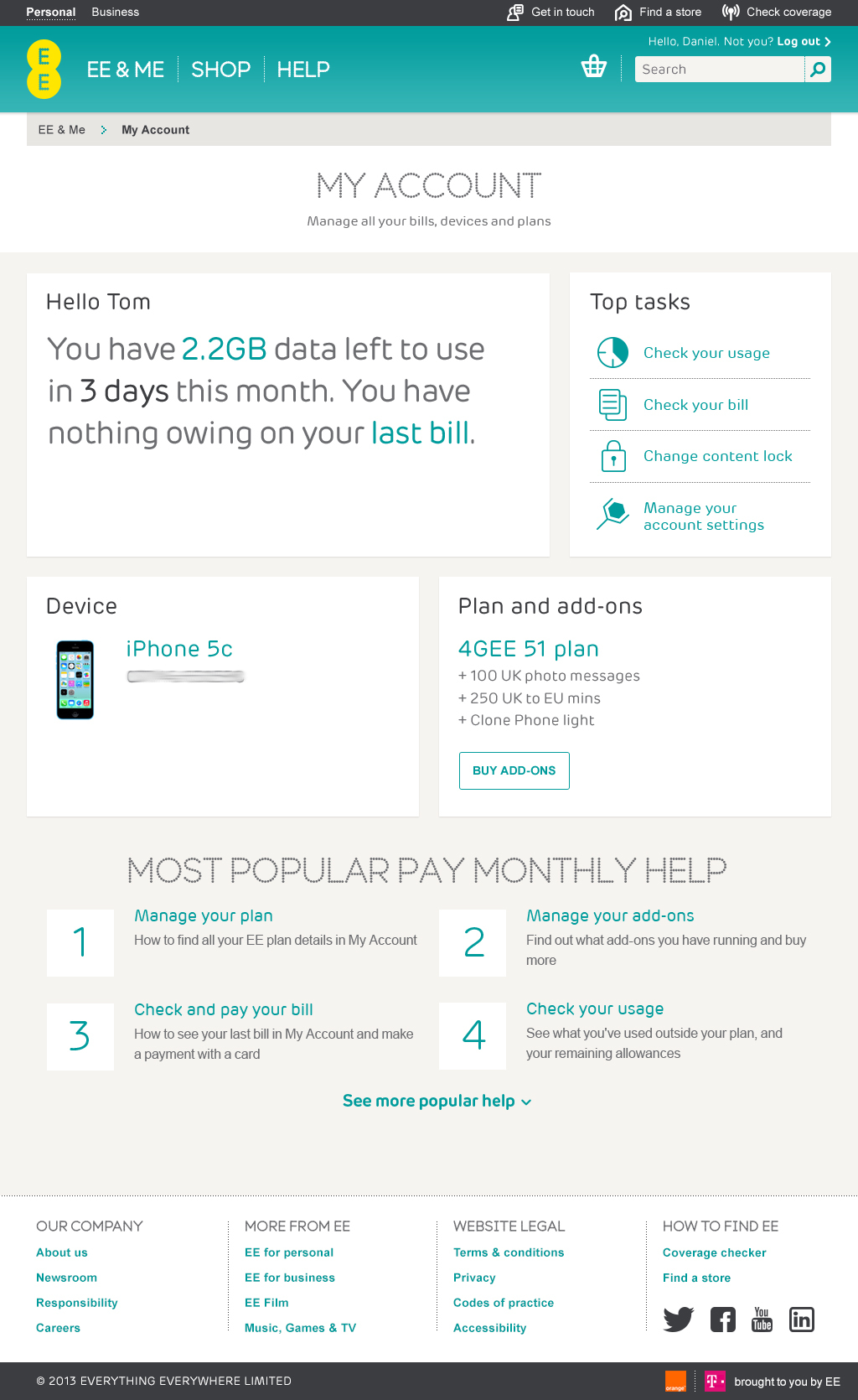
Before you can log in, it’s important to note that you’ll need to have validated your email address so that you can sign in and manage your account.
All validated? Right. Let’s take a look.
In My Account you’ll now find it easier to manage your account. We’ve divided My Account into three main sections that you can access from the overview above.
The Bills and Payments section aims to allow you to view your expenditure more easily. You can make a payment, set up or cancel a direct debit and view your payment history. You can also access a bill, see itemisation and download a PDF copy by selecting ‘My Bills’ in the menu.
The Plan and Add-on section will allow you to see the details of your current plan, what’s included and the cost of things that aren’t in your plan. You can also add or remove add-ons here, including roaming. There’s also a Benefits tab here that will allow you to see what else is included in your plan.
Thirdly, there’s now an extremely helpful Device and Usage section that provides you with clear information on your data usage whilst allowing you to complete some key tasks such as removing Content Lock.
We hope you all enjoy the new features. If there are any questions regarding the recent improvements to My Account, please let me know in the comments and I’ll do my best to get you an answer.
